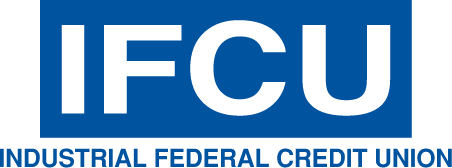ATM & check card use
{beginAccordion}
At which ATM machines can I use my IFCU ATM/check card?
Once you have been approved, you may use your IFCU ATM/Check Card and PIN (Personal Identification Number) in automated teller machines of the Credit Union, Interlink, Visa Networks, Plus, and such other machines or facilities as the Credit Union may designate.
What account transactions can I perform with my IFCU ATM/check card?
The following limitations on the frequency and amount of ATM transactions may apply:
- You may withdraw up to a maximum of $500.00 in any one day, if there are sufficient funds in your account.
- You may purchase up to a maximum of $1500.00 from POS terminals per day, if there are sufficient funds in your account.
- You may transfer up to the available balance in your accounts at the time of the transfer.
- These limits can be raised upon request and approval basis.
The following limitations on the frequency and amount of IFCU VISA Check card transactions may apply:
- You may withdraw up to a maximum of $509.00 in any one day from an ATM machine, if there are sufficient funds in your account.
- You may purchase up to a maximum of $1500.00 from POS terminals per day, if there are sufficient funds in your account.
- You may transfer up to the available balance in your accounts at the time of the transfer.
- These limits could be raised upon request and approval.
What should I do if my card is lost or stolen?
Tell us AT ONCE if you believe your card has been lost or stolen or if you believe someone has used your card or access code or otherwise accessed your accounts without your authority.
For lost or stolen CREDIT CARDS please call (800) 449-7728.
For lost or stolen DEBIT CARDS please call (866) 906-4127.
Write to: Industrial Federal Credit Union
1115 Sagamore Parkway South
Lafayette, IN 47905
You are responsible for all Electronic Funds Transfer (EFT) transactions you authorize. If you permit someone else to use an EFT service, your card or your access code, you are responsible for any transactions they authorize or conduct on any of your accounts.
If you tell us within two (2) business days you can lose no more than $50.00 if someone used your card without your permission. If you do NOT tell us within two (2) business days after you learn of the loss or theft of your card, and we can prove we could have stopped someone from using your card without your permission if you had told us, you could lose as much as $500.00.
Also, if your statement shows transfers that you did not make, tell us at once. If you do not tell us within sixty (60) days after the statement was mailed to you, you may not get back any money lost after the sixty (60) days if we can prove that we could have stopped someone from making the transfers if you had told us in time. If a good reason (such as a hospital stay) kept you from telling us, we will extend the time periods.
How do I report a billing error?
In case of errors or questions about electronic funds transfers from your share and share draft accounts, telephone us at the following number or send us a written notice to the following address as soon as you can. We must hear from you no later than sixty (60) days after we sent the FIRST statement on which the problem appears.
If you have billing errors, or wish to dispute a transaction associated with your credit card, please call (855) 522-2078.
If you have billing errors, or wish to dispute an unauthorized transaction associated with your debit card, please call (765) 771-8000.
Write to: Industrial Federal Credit Union
1115 Sagamore Parkway South
Lafayette, IN 47905
When you get in contact with us you will need to:
Tell us your name and account number
Describe the electronic transfer you are unsure about, and explain as clearly as you can why you believe the Credit Union has made an error or why you need more information.
Tell us the dollar amount of the suspected error. If you tell us orally, we may require that you send us your complaint or question in writing within ten (10) business days.
We will tell you the results of our investigation within ten (10)* business days after we hear from you and will correct any error promptly. If we need more time, however, we may take up to forty-five (45)** days to investigate your complaint or question. If we decide to do this, we will credit your account within ten (10)* business days for the amount you think is in error, so that you will have the use of the money during the time it takes us to complete our investigation. If we ask you to put your complaint or question in writing and we do not receive it within ten (10) business days, we may not credit your account. We will tell you the results within three (3) business days of completing our investigation. If we decide that there was no error, we will send you a written explanation. You may ask for copies of the documents that we used in our investigation.
*If you give notice of an error within thirty (30) days after you make the first deposit to your account, we will have twenty (20) business days instead of ten (10) business days.
**If you give notice of an error within thirty (30) days after you make the first deposit to your account, notice of an error involving a point of sale transaction, or notice of an error involving a transaction initiated outside the U.S. its possessions and territories, we will have ninety (90) days instead of forty-five (45) days to investigate.
*NOTE: If the error you assert is an unauthorized VISA transaction, other than a cash disbursement at an ATM, we will credit your account within five (5) business days unless we determine that the circumstances or your account history warrant a delay, in which case you will receive credit within ten (10) business days.
{endAccordion}
Online Banking
{beginAccordion}
How do I log in to online or mobile banking?
You will first have to enroll in Online Banking. Follow the steps through the enrollment process. After this is compete, you will just enter your username and password to log in.
Note: You will need to enroll in Online Banking before you can log into IFCU's Mobile Banking app.
Can I log into mobile banking using TouchID or FaceID?
Yes! If your Apple or Android device is compatible with Touch ID or Face ID, you may login with the technology after you enable it on Mobile Banking. At this time, it may only be used for one user at a time.
How will I receive the two-factor verification code?
The code will be delivered via the email address you provide.
What do I do if I forgot my password?
Our Online Banking has a feature allowing you to click on “Forgot Password” on the login screen of Online Banking. After you click on “Forgot Password,” you’ll be asked for your Online Banking username. Enter your username and click Submit. Then enter the e-mail address that is associated with your IFCU account. You’ll get a temporary password at that e-mail address that you can use to re-establish access to Online Banking.
How do I log off of the mobile app?
Simply close the app after use.
Will the mobile app stay open on my mobile device if I don't close it?
Yes, but as a security measure you must re-confirm your sign-in by fingerprint authentication, FaceID, or a 4-digit passcode after a period of inactivity or any time you switch to other apps or functions on your device.
Online Banking will automatically sign you out after a period of inactivity.
How does the mobile app secure my data?
Whether the Mobile App is closed or not, your data is encrypted on the device and cannot be intercepted while using any network.
As is common practice in Fintech today, all communication between the Mobile App and your device is encrypted locally and sent over TLS 1.2+. This means that all user-entered data—including personal identifiable information—is encrypted before it ever leaves the user’s device.
A user’s device stores a lot of sensitive information. To lessen the likelihood of that information being compromised in the event of a lost or stolen device, the Mobile App encrypts device-held data at rest—that is, the data is rendered unreadable even when it’s not moving across a network. Additionally, all personal identifiable information that is stored on the app's servers is encrypted and adheres to industry standards regarding limitations on who has access to that information.
How can I make it easier to distinguish between my different accounts?
You can add Account Nicknames to help differentiate between your accounts. Log into Online Banking and click on the three vertical dots to the right of your account names to edit them. If you have multiple accounts set up, you’ll need to log in to each account separately to nickname the accounts.
Can I make a mobile deposit using my phone?
Yes. Click here for detailed instruction on how to make a mobile deposit.
How do I access Online Bill Pay?
Online Bill Pay is now accessible within Online and Mobile Banking.
What should I do if I have questions?
If you have questions, please call 888-564-4328.
{endAccordion}
Audio Teller — Automated Phone Banking
{beginAccordion}
How do I get started?
To use Audio Teller, simply call one of the following phone numbers:
Lafayette: 765-771-8000 Option 3
Toll Free: 888-564-4328 Option 3
I'm a first-time user of audio teller. What do I need?
Call in using the phone numbers listed in previous question. The system will ask the following:
- Account Number
- Full Social Security Number (for verification)
- Select a 4-digit PIN
- Enter 4-digit PIN a second time for confirmation
- Enter Account Number and new PIN
How do I use audio teller?
Copy this link to your browser to access the audio response flow chart to help you navigate Audio Teller.
What can I do with audio teller?
Audio Teller features:
- Check your account balances
- Transfer funds between accounts
- Make loan payments
- Obtain account history
- Check Withdraws
- Hear what checks have cleared
- Total your YTD current interest and dividends
- And much more.
{endAccordion}